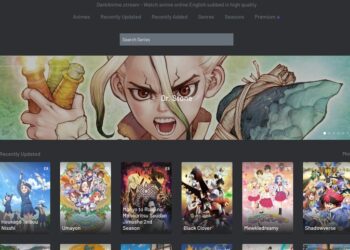Text to voice online software is very useful. You can use it for business use as well as personal use.
With the help of this software, you can easily convert digital text into artificial speech. You don’t have to read aloud the text or record it. Instead, you can simply convert the text into speech in few minutes.
The best thing about this software is that it helps you to convert the text into different types of voices. You will be able to convert the text into a clear and crisp sound, which is easy to understand.
Things You Can Do With Text to Voice Online Software:
You can do many things with the help of text to voice software. It can be used for making videos, audio files, e-learning, etc. Here are the different things you can do with this software.
- Make Voiceovers:
You can use this software to make voiceovers for videos. It will help you to add different types of voices to your videos. You can use it for content creation.
- Create Sales Videos:
It can also be used for sales videos. When you use it for commercial purpose, it will help you to create sales videos without wasting much money and time.
- Create Video Presentation:
If you want to create a video presentation for school, you can use this software. It will help you to convert the text into speech and prepare a video presentation.
- Make Online Training Videos:
You can also use it to make online training videos. If you are into a small scale business, you can use it to make training videos and share them with your customers. For example, you can use it to make online yoga or mediation training videos.
- Create E-learning Videos:
It will also help you to create E-learning videos. If you are a teacher, you can convert the chapters into interesting videos. It will help the kids to understand and grasp the topic more clearly.
- Create Audio Files:
Apart from video files, you can also use them to make audio files. You can make your own podcasts and audio lectures or training guide with this software.
- Convert Online Documents:
You can also use it to convert online documents into audio or video files. You can easily learn things without actually looking at the screen. All you need to do is convert the document into an audio file and listen to it.
- Prepare Media Ads:
It will help you to prepare video as well as audio ads. Most companies use this software for advertisement and marketing propose.
- Broadcasting:
You can also use it to broadcast or make announcements. The travelling industry uses this software to make announcements about trains and flights.
- YouTube Videos:
It will help you to create YouTube videos for your YouTube channel. You can simply start making educational videos and share them on YouTube.
- Gaming Voices:
You can use it to make gaming voices for your gaming character. It will help you to make dialogues and follow your own story in the game.
These are some of the interesting and useful things you can do with Text to Voice software.