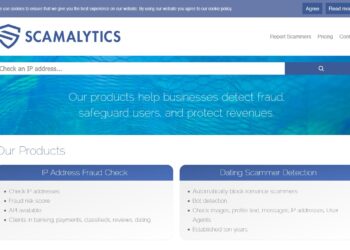Over the past couple of years, the number of people who work from home has increased dramatically. When there is a lack of home office space, many people prefer to work in a public space, such as a café. This can cause problems when you are connecting to an unsecured network. A VPN (virtual private network) can solve this problem and help you in other ways as well. We will be discussing whether you should keep your VPN on all day, or if it is better to shut it off occasionally.
Dangers of Using Unsecured Networks
Connecting to an unsecured network is dangerous because it is not password-protected, and there is nothing preventing hackers from accessing it. When hackers scour the network, they are looking for confidential information that they can steal. This is why you should never enter banking details, social security numbers, login credentials to your accounts, or sensitive work-related data when you have a connection to an unsecured network.
Unsecured networks also have no protection against malware. There is no anti-virus software blocking viruses and malware, so any device connected to the network is vulnerable. This situation often happens when a hacker sets up a fake wireless network. They are preying on individuals who are searching for a free WIFI connection. After the individual connects, the hacker can transmit malware to their device, potentially accessing their personal information.
If a hacker were to obtain your personal information, there is a risk of you falling victim to identity theft. This is when digital thieves use your credit to purchase items, withdraw money from your accounts, or commit crimes in your name. To check whether you have fallen prey to identity theft, you can run an online background check on yourself. If you see any odd discrepancies show up, you may have to investigate to ensure that your name or information is not being used without your knowledge.
What Does a VPN Do?
A VPN will encrypt the data that gets transmitted between your device and the server. It also masks your IP address so that no one can tell who or where you are. This is beneficial when you are using public networks, as it keeps your data secure and confidential. The way a VPN works is that you will sign up with a provider in exchange for a fee. After that, you can sign onto the VPN through the provider before you connect to the internet in any location.
A VPN can also be useful when you are browsing with a private network connection. When you are at home, your internet service provider has access to all your browsing activities. They can then sell this data to third-party advertisers who will develop targeted ads for you. A VPN can block your IP address from your internet provider and prevent advertisers from developing a profile based on your information.
Should You Always Keep Your VPN On?
When people are on the computer all day, they may leave their VPN on out of convenience. This is a good thing to do if you are constantly connecting to public WIFI hotspots. You need to ensure that your work or login credentials remain protected at all times, so it is more beneficial for you to have the VPN switched on all day. Even if you are simply browsing the web for online shopping, you will want the VPN to be on to keep your credit card details safe.
In another scenario, people who are often streaming throughout the day will also benefit by leaving their VPN on all day. This is because there is less chance of experiencing a lag or data throttling. This is useful in the case of people who are professional video streamers or individuals who enjoy watching content from the internet. VPNs can also hide the location of your IP address, meaning that you can access digital content that was geo-blocked.
Keep in mind that a VPN can cause a delay in your internet connection if you are downloading large files. If you are at home, connected to a secure network, you should turn the VPN off while you are downloading files or content. This will increase the speed and improve your viewing experience.
Another thing to remember is that using a VPN will increase your data usage. If you have a data cap on your mobile device, you should keep an eye out to make sure you do not go over. If you are using a device issued for your job, you might be able to speak to them about raising your data cap to allow for VPN usage since they will value the security of their files.
To Recap
Using a VPN can improve the security and speed of your internet activities. When you are out in public or connected to an unsecured network, you should always have your VPN switched on. When you are at home, at school, or in the office with a secure network connection, you can turn your VPN off, especially when you are downloading large files, movies, or music. If you are reaching the maximum amount of data for your plan, you will need to either change plans or stop connecting to unsecured networks for a while.