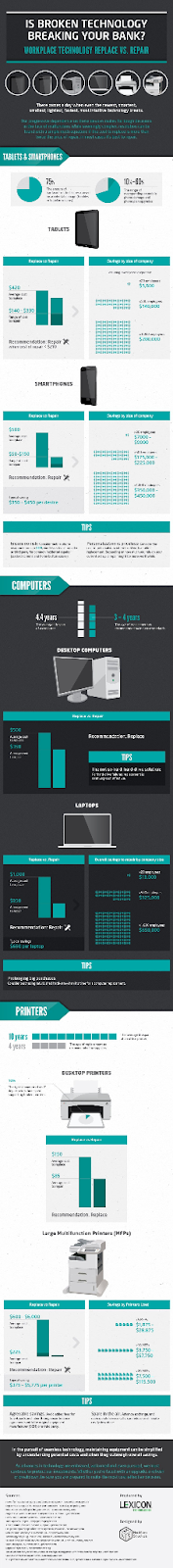Get Money Fast for Emergency Device Repair
We’ve all been there. Our much-loved device breaks and we don’t have the money to fix it. We might be able to borrow from a friend or family member, but what if that’s not an option? What if you need the money right now? If you find yourself in the “I need money immediately for emergency device repairs” situation, there are several options available to you. In this blog post, we will discuss how to get money fast for emergency device repair. There are several ways to get the cash you need in a hurry, so keep reading for more information.
The Cost Of Repairing Vs. Replacing Your Gadget
When your beloved gadget breaks, you’re left with a tough decision to make: should you repair it or replace it? The answer may not be as simple as you think. To help you decide, let’s take a look at the average cost of repairs and replacements for popular gadgets.
According to a recent study, the average cost of repairing a smartphone is $70, while the average cost of replacing it is $225. For laptops, the average repair cost is $200, while the average replacement cost is $430. And for tablets, the average repair cost is $150, while the average replacement cost is $350.
As you can see, there can be a significant difference in cost between repairing and replacing your gadget. However, there are other factors to consider as well. For example, how old is your gadget? If it’s starting to show its age, then replacing it may be a better option. Or how extensive is the damage?
A cracked screen may be relatively easy (and cheap) to fix, but water damage can be much more difficult (and expensive) to repair. Ultimately, the decision of whether to repair or replace your broken gadget comes down to a number of factors. Consider all the options carefully before making your decision.
What to Do If Your Gadget Is Still Under Warranty
If your gadget is still under warranty, you may be able to get it repaired or replaced at no cost to you. Most manufacturers offer some type of warranty on their products, so be sure to check and see if yours does. If your gadget is covered by a warranty, contact the manufacturer directly to find out how to proceed with repairs or replacement. In many cases, they will either repair your gadget for free or replace it with a new one.
If you’re not sure whether your gadget is still under warranty, check the paperwork that came with it when you bought it. The warranty information should be listed there. You can also try contacting the manufacturer directly to ask about your particular product’s warranty status.
What to Do If Your Gadget Is Not Under Warranty
If your gadget is not under warranty, you’ll need to pay for repairs or replacement out of pocket. As we mentioned earlier, the cost of repairs can vary widely depending on the type of gadget and the extent of the damage. However, there are a few ways to get money for emergency device repair if you don’t have the cash on hand.
One option is to put it on a credit card. If you have good credit and can pay off your balance quickly, this can be a viable option. Just be sure to read the fine print before signing up for any new cards, as some come with high-interest rates and fees that could add even more cost to your repair bill.
Another option is to take out a personal loan. This can be a good option if you need a large amount of money for repairs and don’t have the best credit. There are many lenders who offer personal loans, so shop around to find the best rates and terms.
Payday Loans are another possible option, although we recommend avoiding them if at all possible. These loans typically come with high-interest rates and fees, which can make them very expensive. In addition, they often require you to repay the loan in full within a short period of time, which can be difficult if you’re already facing financial hardship.
No matter how you choose to pay for your emergency device repair, be sure to do your research beforehand. By taking the time to plan ahead, you can avoid any unnecessary costs and get your gadget back up and running as soon as possible.
How to Get the Money You Need for Emergency Device Repair
If your gadget is not under warranty, you’ll need to pay for repairs or replacement out of pocket. As we mentioned earlier, the cost of repairs can vary widely depending on the type of gadget and the extent of the damage. However, there are a few ways to get money for emergency device repair if you don’t have the cash on hand.
One option is to put it on a credit card. If you have good credit and can pay off your balance quickly, this can be a viable option. Just be sure to read the fine print before signing up for any new cards, as some come with high-interest rates and fees that could add even more cost to your repair bill.
Another option is to take out a personal loan. This can be a good option if you need a large amount of money for repairs and don’t have the best credit. There are many lenders who offer personal loans, so shop around to find the best rates and terms.
No matter how you choose to pay for your emergency device repair, be sure to do your research beforehand. By taking the time to plan ahead, you can avoid any unnecessary costs and get your gadget back up and running as soon as possible.
Ways To Reduce The Cost Of Repairs
There are a few ways you can try to reduce the cost of repairs, regardless of the type of problem you’re having.
One way is to see if your phone is still under warranty. Many manufacturers offer warranties that cover certain types of damage, so it’s worth checking to see if your damage is covered. If it is, you may be able to get the repair for free or at a reduced cost.
Another way to reduce the cost of repairs is to do them yourself. For some simple problems, like a cracked screen or water damage, there are many how-to guides and videos available online that can walk you through the repair process step-by-step. Of course, this isn’t an option for everyone, and more complex repairs may be best left to the professionals.
Lastly, you could try negotiating with your repair shop. If you’re a good negotiator, you may be able to get them to lower their price or throw in some extras, like a discount on future repairs. It never hurts to ask!
There are many ways to get money for emergency device repair. Be sure to consider all your options before making a decision. With a little bit of planning, you can ensure that you get the money you need to fix your broken gadget without breaking the bank.