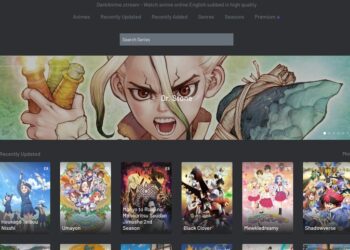Working from home comes with its own unique set of challenges, particularly for those living in smaller spaces. If you live in a large home, you may have an extra room that could fit some desks and could thus become a dedicated workspace. If you’re living in a smaller apartment, however, you won’t have as much flexibility with how you can use your space. As you’ll often have neighbours on every side of you when living in large apartment complexes, you’ll absolutely need to factor in daily noise disturbances that may impact your productivity when working from home.
This doesn’t mean that you can’t be highly productive with your work if you’re working from your apartment, however. In fact, with the right home office setup, you can ensure that you’ll have everything you need to truly thrive in your remote role. With just a few small changes to your work-from-home setup, you can minimise distractions, become more efficient, and remain comfortable throughout the day so that you can focus on all the tasks that fall into your lap over the course of your workday.
Let’s take a look at just a few ways that you can improve your working from home experience when living in an apartment.
Create A Dedicated Space
While you may not have a spare room to set your home office up in, you can still create a dedicated space where you can work every day. Perhaps you have a corner in your living room that is largely unused or maybe you have a large bedroom with some extra space!
Once you have found your space, start looking at desks that will fit the space neatly and in a fashion that will provide you with more than enough space without actually taking over that entire room. You should also consider putting up a divider that will help to create some separation between your workspace and the rest of your apartment.
Focus On Ergonomics
Once you have your desk, the next thing you will need to do is set everything up correctly. To prevent back, neck and shoulder injuries from spending long hours in your office chair, you need to ensure that your desk, chair and screen are all at the optimal height and position for your body shape and size. There are plenty of guides online that will help to walk you through the process but the key here should be helping you to improve your posture so that you remain comfortable throughout the day.
Minimise Distractions
As mentioned earlier, one of the biggest distractions to working from home is the constant slew of distractions that you may have to deal with throughout the day. If there’s one thing that you can purchase to minimise these distractions, it’s noise-cancelling headphones. When you’re wearing your headphones, you won’t be able to hear noise from the street, the neighbours talking in the apartment next door or the constant whirring noise coming from your refrigerator. Active noise-cancelling headphones are an absolute must for anyone working from home as they will completely transform your remote work experience for the better.
Adequate Storage
Regardless of what type of work you are doing, you will most likely need somewhere to store your important documents, files, stationery and other bits and pieces that you’ll be needing throughout your workday. Having some simple office storage solutions installed will help you to stay organised and allow you to find what you need when you need it so that you can work more efficiently and maintain peak productivity. Have a shop around to find a solution that will work well for the space that you have.
Create Your Perfect Work-From-Home Setup
As you can see, if you truly want to thrive when you are working from home, you need to ensure that you have the right setup. If you follow the tips outlined above, you’ll be sure to create the perfect office set up in your apartment to meet your professional needs moving forward.