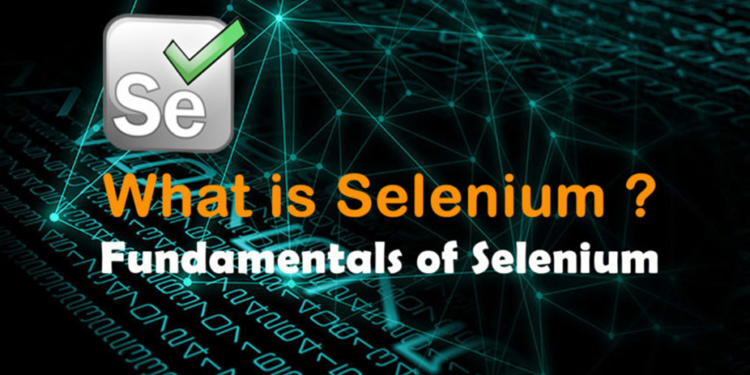It is used for automating web-based applications. Selenium can be used to automate tasks such as filling out forms, completing surveys, or even buying items online.What is Selenium is a frequently asked question by freshers who want to start their career in testing. Selenium is a web automation tool.
Should You Be Using Selenium?
There are many reasons listed below why you might want to consider using Selenium. If you are looking to automate tasks on the web, Selenium is a great option. It is also free and open source. Additionally, Selenium has good support from the community.
Selenium is an open-source tool
Selenium is an open-source tool for automating web browsers. Selenium is a test authoring tool that allows you to create tests without having to learn a test scripting syntax or language (Selenese).
- It also comes with a test domain-specific language (DSL) that may be used to develop tests in a variety of programming languages, including Java, C#, Groovy, Perl, PHP, Python, and Ruby. The tests can then be run against most modern web browsers.
- Selenium is one of the most widely used tools for web browser automation and is available under an Apache 2.0 licence.
- This means that it is free to use and distribute. Selenium is a great tool for those who want to automate their web browser without learning a complex scripting language.
- It is also ideal for those already familiar with a programming language as they can use it to write their tests.
Overall, Selenium is a powerful tool that is free to use and can save a lot of time and effort when automating web browser tasks.
Test web applications on different operating systems with Selenium
Selenium is a testing tool that can test web applications running on different operating systems. It can be used to automate browser tests and generate test reports.
- Selenium has been designed to work with various browsers, including Firefox, Chrome, Internet Explorer, and Safari.
- It can also be used with headless browsers, such as PhantomJS. Selenium is an open-source project, and its code is available for anyone to use.
- Selenium tests can be written in any programming language, but they are typically written in Java.
- Selenium tests can be run on various platforms, including Windows, Mac OS X, and Linux. Selenium can also test mobile applications running on iOS and Android.
Several Reasons why Selenium is better than other QA tools
1) Selenium is an open-source tool, which means it is free to use. QA tools, on the other hand, can be quite expensive.
2) Selenium can be used for cross-browser testing, whereas other testing tools are generally limited to one browser.
3) Selenium can be used to test both web and mobile applications, whereas other tools are generally limited to web applications.
4) Selenium can be used for testing in various programming languages, whereas other tools are generally limited to one or two.
5) Selenium integrates well with various tools and frameworks, whereas other automation tools are often limited in this regard.
6) Selenium is less likely to encounter errors and bugs due to its open-source nature. On the other hand, QA tools are often proprietary and closed off, which makes them more susceptible to errors.
7) The open-source community constantly updates and improves Selenium, whereas testing tools are often left behind by their developers.
To ensure the quality of your software products, it is important to implement best practices for Selenium test automation. By doing so, you can avoid common pitfalls and maximise the effectiveness of your testing efforts.
Things to take care of before start testing your web application
- Check the server requirements and ensure your system meets those requirements.
- Choose a testing framework that suits your needs.
- Install all the necessary software and dependencies.
- Set up your testing environment.
- Write down your test cases.
- Perform a dry run of your test cases to check for errors.
- Execute your test cases and take screenshots or videos of the results.
- Analyse the results and identify any bugs or issues.
- Fix any bugs or issues that were found.
Final Words:
Overall, Selenium is a great tool for automating web browser tasks. It is free to use, open-source, and has good community support. Additionally, Selenium can be used for cross-browser testing and integrates well with other tools. If you are looking for a tool to automate your web browser tasks, Selenium is a good option.