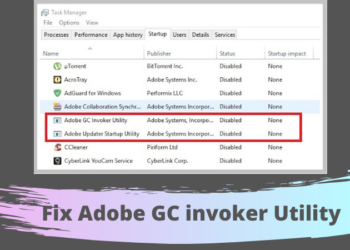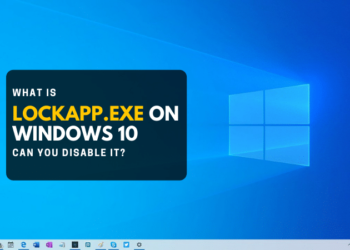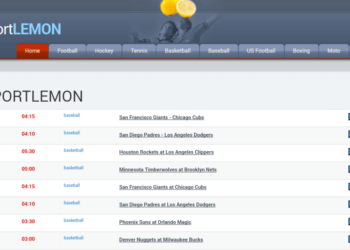Ripping Blu-ray/DVD to regular video files requires help from professional ripper, especially for those encrypted discs. When there are many expensive and complicated software provided on the market, you may feel confused and don’t know which one to choose. Among all of them, today we’d like to introduce one of the highest-ranking Blu-ray/DVD rippers – VideoByte BD-DVD Ripper to you. Read now and grasp why it is widely-selected by a large number of users.
Overall Introduction of VideoByte BD-DVD Ripper
VideoByte BD-DVD Ripper is one of the best DVD decrypters provided for Windows and Mac desktop users to easily get media off Blu-ray and DVD discs through converting them to video/audio files in mainstream formats. The software is able to balance quality and conversion efficiency well, offering user-friendly service to help you get high-quality outputs without hassle. Over the years, VideoByte BD-DVD Ripper has helped a lot of global users to grasp videos/audios from their Blu-ray/DVD discs for playing more flexibly without taking the physical discs everywhere, bringing great convenience to their digital lives.
Don’t Miss Great Features of VideoByte BD-DVD Ripper
For sure, VideoByte BD-DVD Ripper becomes out-performing with certain reasons. The following highlights are some attractive features that the software can bring to all its dear users. Now, grasp them and you will know why VideoByte BD-DVD Ripper stands out from the competition.
#1. Compatible with All Types of Blu-ray/DVD Discs
The most powerful feature of VideoByte BD-DVD Ripper should be its ability to decode all types of Blu-ray/DVD discs. No matter for the homemade ones or those with encryption methods like AACS, Cinavia, APS, CSS, the software is able to decrypt them and convert to mainstream formats as common media collections offline. Compared with other software which is only compatible with certain types of discs ripping, VideoByte BD-DVD Ripper offers the all-in-one powerful functionality to help you rip any Blu-ray/DVD discs at home with ease.
#2. Lossless Quality Preserved and 300+ Formats to Select
To preserve the original streaming experience to users after ripping the discs, VideoByte BD-DVD Ripper will maintain the best 1:1 lossless ratio while processing the Blu-ray/DVD disc ripping. But you are still able to adjust the quality freely as you desire. Meanwhile, with 300+ mainstream formats to select, you are able to define the output settings for the DVD/Blu-ray media in the way you like.
#3. Save Full Subtitles and Audio Tracks
VideoByte BD-DVD Ripper is able to keep all original subtitles and audio tracks when they’re successfully detected before ripping. You can select the one you like and even add external audio tracks or subtitles to merge with the ripped media as well, greatly boosting a more convenient offline streaming experience after the ripping.
#4. Accelerated Ripping Speed At 6X Faster
For the ripping efficiency, VideoByte BD-DVD Ripper is equipped with multiple hardware acceleration teches such as the Intel QSV, NVIDIA NVENC/CUDA and AMD APP to ensure faster ripping process. Normally, the ripping speed that VideoByte BD-DVD Ripper can provide is able to reach at least 6X faster, helping you to complete a large Blu-ray/DVD disc ripping just by minutes quickly!
Except for these basic features, VideoByte BD-DVD Ripper is also equipped with a helpful built-in video editor. With those basic functions, you are able to freely edit and adjust the video files before outputting them, making the media to be more personalized and enjoyable for playback later.
How to Rip Blu-ray/DVD via VideoByte BD-DVD Ripper
Now, let’s grasp how to use VideoByte BD-DVD Ripper to rip Blu-ray/DVD disc without hassle. As the software is designed with simply-to-grasp functionality, you only need several easy steps to complete the ripping process. Just check it now:
STEP 1. After installing VideoByte BD-DVD Ripper, launch the software and then insert your Blu-ray/DVD disc to the computer. Then hit the “Load DVD” or “Load Blu-ray” from the upper-left corner to select the disc for loading the media right away.
Image name: load-blu-ray
STEP 2. When the DVD/Blu-ray media is loaded, you are able to select titles as well as the audio tracks or subtitles for ripping in requirements.
STEP 3. Then, go to “Rip All to” drop-down menu and choose the format as well as quality you desire to save the ripped media offline.
STEP 4. Finally, give a click on the “Rip All” icon, the Blu-ray/DVD media will be converted to common video/audio files right away quickly. Just wait for its complete patiently!
Pricing of VideoByte BD-DVD Ripper
Actually, VideoByte BD-DVD Ripper is one of the best free DVD rippers with a free version provided. But there will still be certain limitations contained in it.
Hence, to unlock its full features and rip Blu-ray/DVD discs without any restriction, VideoByte BD-DVD Ripper provides 3 subscriptions for you to select based on the needs, they are:
1-Month Subscription: US$34.95
Single License: US$69.95
Single License for BD-DVD Ripper + Blu-ray Player Bundle: US$83.92
To conclude, VideoByte BD-DVD Ripper offers reliable and professional ripping services to help you get common media files saved off the Blu-ray/DVD discs without hassle. And also compared with many other professional Blu-ray/DVD rippers, VideoByte BD-DVD Ripper costs more reasonably and is more affordable for most users. So, just choose an appropriate subscription plan to get started with the amazing features brought by VideoByte BD-DVD Ripper!