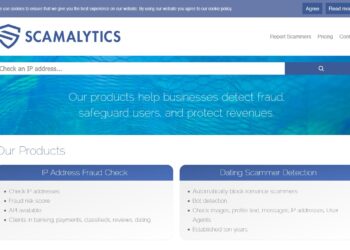As technology advances, our lives get easier and more convenient. For example, with advancements in WiFi technology, we are now able to access the internet from just about anywhere. This is a great convenience for most of us, but public WiFi networks have a dark side.
Cybercriminals use these networks to steal your personal information without you even knowing it. This blog post will discuss the dangers of using public WiFi networks and how to protect yourself from becoming a victim. Stay safe out there!
Hackers Can Eavesdrop
If you use an unsecured public WiFi network, you’re at risk of being watched and monitored. Hackers can use special devices and software kits to intercept your transmissions. This way, they can see everything you send and receive on your computer. This includes everything from emails to your credit card details.
Some of the most common ways they do this are through malware injected into your computer or device. The malware gives the attacker access to all the information on your device and can even activate the microphone. Another method involves man-in-the-middle attacks, which allow an attacker to intercept communications between two people. Typically, this kind of attack exploits real-time data transfers and transactions.
Hackers can also get your passwords through public WiFi networks. To prevent this, you can protect your passwords with two-factor authentication. This means that you must enter a code from your mobile phone before logging in to the website. Using two-factor authentication makes sure that no one can use your password to steal your personal information.
Honeypot Attacks
Honeypot attacks on public WiFi networks are a growing problem. These devices simulate a real network with fake traffic and data. The network should never be connected to the main network, and users must use different credentials. Honeypots should also be tested regularly, ideally by an expert. This article will show you how to set up and protect a honeypot network.
Honeypots can be effective at protecting networks against hackers and other intruders. But implementing a honeypot is not without its legal risks. The first step in implementing a honeypot is to decide what purpose you want to serve. For example, it could be to defend, observe, or prosecute. Each of these purposes has unique legal considerations, but all three involve the same primary concern: privacy.
Rogue Access Points Disguise Themselves as Legitimate Connections
Rogue access points are devices that masquerade as legitimate connections on public WiFi networks. Hackers use them to steal data from users who connect to them. These devices can be detected by sniffer software and server software that monitors the wireless network for changes. You should also take precautions to protect yourself against these rogue access points.
If you are unsure about whether a connection is rogue, check the authentication process. Trustworthy networks will require users to provide personal information and agree to their terms and conditions before they can connect. However, if they ask for immediate login credentials, this may be a red flag. Another way to identify rogue connections is to use a packet sniffer, which system administrators use to monitor network traffic and identify bottlenecks.
Stealing Your Data
Once a hacker has access to your device, they can steal your personal data. This includes your passwords, financial information, and even your identity. Hackers can also use your device to commit cybercrimes. For example, they could use it to send spam emails or launch denial-of-service attacks.
To protect yourself from data theft, you should use a VPN. This will encrypt your traffic and prevent hackers from snooping on your activity. You should also avoid using public WiFi networks to access sensitive data. If you must use public WiFi, make sure to connect to a VPN first. Lastly, conduct a free people search on yourself regularly to see if your personal information has been compromised.
Identity Theft
Identity theft is a type of fraud that involves using someone else’s personal information to steal their identity. For example, this can be done by stealing their social security number, driver’s license, or passport. Hackers can also obtain this information through phishing attacks or by buying it from data brokers.
Identity theft can have a devastating impact on the victim. It can ruin their credit, cost them money, and even lead to arrest. To protect yourself from identity theft, you should never give out your personal information to someone you don’t know. You should also shred any documents that contain your personal information. And if you receive any suspicious emails or calls, do not hesitate to report them to the authorities.
What Can You Do?
There are several things you can do to protect yourself from honeypot attacks.
- First, use a VPN to encrypt your traffic and prevent hackers from snooping on your activity.
- Second, conduct a free people search on yourself regularly to see if your personal information has been compromised.
- Third, take precautions to protect yourself against rogue access points.
- Fourth, never give out your personal information to someone you don’t know.
- Fifth, shred any documents that contain your personal information.
- Lastly, if you receive any suspicious emails or calls, do not hesitate to report them to the authorities.
Conclusion
Cybercrime is a growing problem worldwide. While there are many steps you can take to protect yourself, no one is completely safe from cybercriminals. The best way to protect yourself is to stay informed and be vigilant about threats.