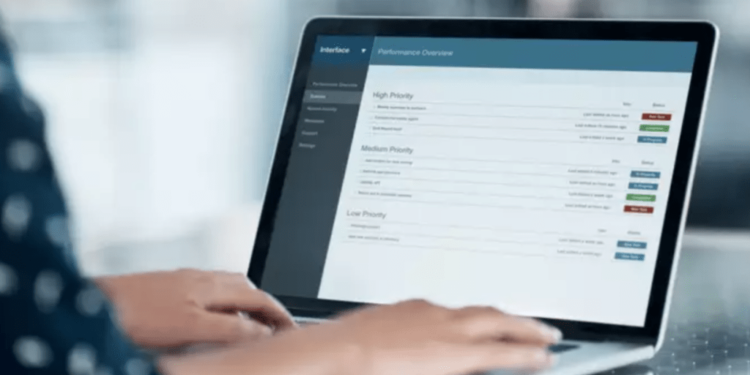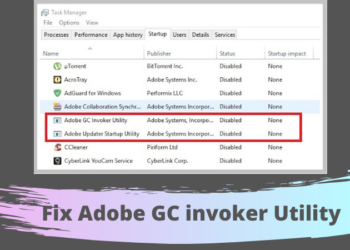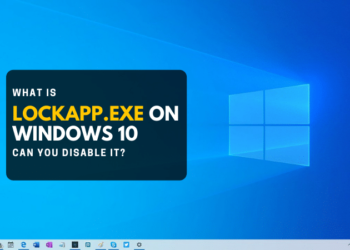As you are searching for a PC cleaner, we believe that you already know what it actually is. It is nothing but an application that improves the performance of your system by optimizing it.
Basically, a PC cleaner is a multitasker that handles a number of tasks like the following.
- Eliminate corrupted registry files.
- Clear the cache for a number of programs.
- Locate and remove temporary files.
- Limit the processes from using RAM in the background.
Too many bloated caches or startup items slow down your PC. That is why it is necessary to run PC cleaner on a regular basis to improve the performance of your system.
Why Your PC Needs Regular Maintenance
Just keeping computers well maintained can prevent malware and viruses along with keeping your PC in good working order. From time to time, maintenance makes sure that your antivirus tool is up to date and also working properly.
We all will agree on the fact that there is nothing more annoying than a computer that is running slow.
The Best PC Cleaner Apps
Using just any PC cleaner is not going to provide you with the enhanced performance that a high-end PC cleaner software will be able to offer. That is why, here, we are suggesting to you some of the names of the best PC cleaners you can opt for.
iolo System Mechanic
iolo is great for improving both the processing speed and internet speed. Along with increasing the drive speed, you will also be able to recover deleted files. Here are some of the best features of iolo System Mechanic.
- It comes with a new optimization feature for Windows 10, which reduces internet bandwidth demands and also offers privacy.
- It is capable of removing and also blocking malware.
- iolo lets you enjoy improved PC boot time, RAM, CPU, Drive, GPU, and internet download speed.
- iolo also can erase the entire drive.
Restoro
Now, Restoro is indeed a complete system solution, which makes use of robust technology for repairing and securing your PC. It is capable of detecting dangerous websites along with removing malware threats. It also can replace those damaged Windows files.
Let’s have a look at the features it has.
- It can optimize the Windows registry.
- It ensures you are downloading new and healthy files.
- Restoro performs hardware analysis, PC scan, and assessment.
- It also can restore operating systems.
Outbyte PC Repair
It is basically a platform for speeding up along with cleaning up your PC. This particular optimization software comes with a number of capabilities, like Windows Pc repair, Mac repair, driver update, and antivirus.
For a number of system issues, Outbyte is the solution. Now, we will talk about the main features of Outbyte.
- It alerts you to potentially dangerous websites.
- It offers the features of privacy protections, like deleting tracking cookies.
- By identifying the temporary and cached files along with removing them from your computer, Outbyte clears disk space.
- It offers an overview of the performance of your PC by giving insights on different factors, like RAM available, CPU load, and speed time.
Defencebyte
It is a computer optimizer that speeds up the performance of your PC. Defencebyte encapsulates comprehensive technologies, and that too for examining computer glitches along with registry malfunctions.
This specific application offers a number of advantages, like quick startup, faster and more stable PC optimization, better privacy, and more free space. Here are the features Defencebyte comes with.
- Boost the speed performance of the computer.
- It offers a feature of scheduling the scan.
- It assists you in eradicating non-existent shared DLLs, deleting useless extensions, and also removing invalid paths.
Microsoft Total PC Cleaner
It is a free disc space clean-up tool. Microsoft PC cleaner will optimize Windows Systems and memory.
You can use it on Windows 10 and also its higher versions. You can select and remove files from mail caches, system caches, office caches, application caches, downloads, large files, and browser caches.
The best part is that this tool is completely free. Look at the features of Microsoft Total PC Cleaner.
- Clean the caches and big files of PCs.
- It performs cleaning of the entire computer.
- Microsoft cleaner also speeds up your PC, cleans junk files, and boosts the overall performance.