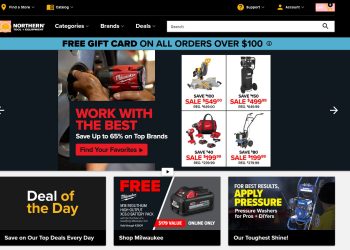Many small businesses have switched online, many have been there from the start. In any case, having all operations carried out remotely requires a careful selection of the tools to sustain every core workflow. Here are a few affordable tools to support your project’s collaboration, productivity, communication, and public voice.
The Core: Document Collaboration
Online document collaboration and sharing are not something new for any physical or remote office. But the novel issue lies in connectivity problems: some people travel, some have weak internet at home or in the hotel, and some frequently work from mobile. This requires the lightest possible web software that loads quickly and works smoothly even with nearly dead connection.
One lightweight solution, which is apparently free for startups, is ONLYOFFICE Workspace. It gives you an intuitive document management system, ability to connect third-party clouds including Google and Dropbox, and collaborative editors rich in functionality that offer commenting, version history, built-in chat, change tracking, and more. Besides, ONLYOFFICE is open-source, meaning that it is more secure and transparent than Google Workspace which monitors a good portion on usage stats and document data.
ONLYOFFICE spreadsheet editor
Google Workspace is a good go in terms of its lightness and features: you can quickly share docs with your team and external users, and pop in to collaborate via link instantly with all your changes quickly saved to the cloud before they are accidentally lost. Same works for Office Online, which evidently works best with MS file formats, but here the underwater rock is heavily cut editing functionality which can’t compete with what you have in the offline Office.
The Chat: Online Messaging and Videoconferencing
Chat and audio/video calls are built into many full-stack platforms (think Google Meet), but some do it better or even center everything around communication.
Nextcloud’s Talk is a well-done job in conferencing: it unites a messenger for user groups with calls within one interface and brings quick document sharing in. You can basically have it all, discussing your texts and sheets over a live call, leaving chat comments, and even quickly jumping for edits in ONLYOFFICE or Collabora editor. Nexcloud is free to deploy and use unless you need extended support options and other non-essential perks.
Nextcloud Tak
Another noteworthy solution is Kopano, which offers high-quality calls and can be effortlessly launched just like Zoom, even for absolutely free and without installation. Starter and Enterprise plans that are offered from $20 per user/year can be integrated into your software and used among hundreds of collaborators.
The Tasks: Project Management
To keep account of how your team is performing and let them self-organize and stay within deadlines, you need to choose a handy PM instrument.
Cloud tools for small teams that are relatively easy to start with include Zoho Projects and Teamwork, both focused on task management, planning and tracking, and both with free plans and affordable prices for premium.
Zoho Projects
Zoho Projects is a very intuitive platform that offers task tracking, Gantt Chart, time tracking, and multiple communication tools inside the app. The free plan includes up to 2 projects and can serve a team of 3 users. Bigger businesses need to opt to paid plans that start from $4 per user/month.
Teamwork has something to add on top, with invoicing functionality built into the platform that allows you to bill your clients for project’s work. You can create automatic invoices based on billable time and expenses, or use the flat rates. The invoices are easily tracked and organized. However, invoicing is included only in paid plans that start from $10 per user.
When you outsource, you commonly pay your designers, writers, and coders hour-based compensations. Tools that include time tracking and reporting, like Zoho, Teamwork, or ONLYOFFICE, will help you carefully figure out the payroll and keep everything under control.
The Events: Virtual Conferences
Even small projects organize events for their clients and partners, especially when they deal with educational services such as webinars and trainings. These events can be as well carried out online without actual loss of quality.
Gather
Don’t think Zoom streams or YouTube webinars with audience hanging out in comments. There are platforms built for setting up entire conferences with scheduled talks, chats, booths, and sometimes even imitation of physical navigation.
From simple and straightforward Venueless or Matrix, to highly interactive and visually rich Airmeet and quirky game-like Gather, you can find exactly what fits your ideas and format for the next remote event.
The Tip: Think Out of the Box
With a little research, it is possible to assemble cloud infrastructure for your remote business that will optimize collaboration, knowledge management, tasking and reporting, and smooth, real life-like communication — for much as $20-30 per user/month, or even less. Besides, many solutions, like Nextcloud or ONLYOFFICE, can be widely integrated with other tools to keep everything within a single portal.