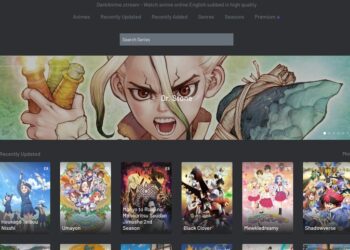WordPress is the most popular content management system in the world. It powers over 455 million websites — around 37% of the internet! Its market share has grown exponentially in recent years. Corporate giants like Bloomberg and BBC America have embraced WordPress, and the demand for qualified developers is robust. If you want to work in this lucrative field, our guide will help you get started.
What to Learn?
The first thing WordPress developers master is basic web design. In their work, they juggle a variety of technologies. Begin with the basics — do not expect to master everything in one course.
1. HTML5
The hypertext markup language is the foundation of the web. Even the existence of this article in front of your eyes is due to HTML. It is not based on logic, unlike programming languages like Python. It uses predefined tags as building blocks. They determine the structure of every page.
So, how is HTML5 different? This upgraded version of the markup language uses more tags like <video>, <audio>, <footer>, etc. It can run JavaScript and replace some tags with CSS (Cascading Styling Sheets). HTML5 also supports new form elements like time, date, title, and URL. Finally, it uses cookies, which means that data is retrieved without offline hardware storage.
2. CSS3
WordPress developers use CSS3 in a combination with HTML5 to build and format content. It defines the appearance of your site and allows you to edit, add and customize its visual elements. You can adjust its look globally or only on some of the pages.
Editing colors, spacing out elements, changing the layout, and other visual design tasks are part and parcel of WordPress development. All of them require knowledge of CSS 3. You will learn to optimize each and every component visible to the user.
Unlike the old CSS, this version has modules. It also supports responsive design (more on this below). You need to learn as much as possible about its key components:
— CSS Flexbox
This layout mode is used to make web elements behave predictably on different screens. WordPress developers can position, align and distribute space between items more efficiently.
— CSS Grid
This type of layout is used for complex web design that is also highly responsive. Page elements are laid out more conveniently. The grid approach ensures consistency across web browsers.
— Advanced CSS
You won’t get far with just basic methods. Today, employers and clients want cutting-edge websites that look and work great on any screen. Therefore, you need to learn about the advanced set of tools and techniques. Aim for complex layout building.
— Basic SASS
SASS stands for syntactically awesome style sheets. It is a scripting language that is interpreted and compiled into CSS. SASS is helpful for any developer or designer who wants to write less and achieve more. In WordPress, SASS enhances CSS as you can add useful features like modules, partials, and operators.
3. Responsive Web Design
Today, most consumers prefer browsing the web from their mobile devices. To stay relevant and popular, any desktop site must be adapted for a variety of screens. This is exactly what responsive design is all about. It guarantees usability and satisfaction regardless of display size.
4. Git & Github
To track changes in the source code during development, you need version control software. Git is a popular choice, as it lets developers make project snapshots over time. GitHub is a web-based cloud hosting service for the source code. The latter is stored in Git repositories.
5. JavaScript Basic to Intermediate
JavaScript is one of the most popular programming languages in the world. Developers can use it within WordPress to add dynamic elements to posts, pages, or entire websites. You can go beyond the limits of your theme without breaking it.
JavaScript adds more exciting options to sites built with HTML5 and CSS. For example, you could add a real-time news feed or an interactive calculator. JavaScript supports third-party APIs and accelerates page load.
6. jQuery and jQuery Plugins
As part of your JavaScript course, you will learn about its open-source library for easier HTML scripting. It works on the client-side (i.e., in a browser) and supports a variety of tasks for better UX.
For example, rotating testimonials, sliders, and lightbox pop-ups can all be created using jQuery. WordPress developers can build unique, engaging, and dynamic sites with customized themes.
7. Basic to Advanced Bootstrap (v4.xxx — v5.xxx).
Using Bootstrap in WordPress is one of the best things you can do for your clients. It is a free CSS framework that is continuously updated and managed by the creator community.
Bootstrap is widely used to build mobile responsive websites. This framework is based on a grid system, so the WordPress layout is based on a series of columns and rows. You can use it in any modern browser.
8. Basic WordPress
Finally, after learning about these generic web technologies, you are ready to dive into WordPress. The fundamentals will include:
- Installation
- Web hosting
- cPanel
- WebMail
- WordPress Dashboard, etc
Learn about different theme customizations, both free and premium. Experiment with them to see how they work in practice. Learn about basic theme development and go to higher levels step by step.
Plugins are another crucial component. Learn to use and develop them. Explore the Page Builder widgets. Too. Finally, learn the basics of PHP, as WordPress is written using this server-side language. PHP code connects to the database and pieces its information into a web page.
Final Word
The internet has a plethora of courses, tutorials, and other content to help you become a pro. The best way to learn WordPress is through practice. Watching videos or reading articles is not enough. After researching the fundamentals, create your first project and never stop. Practice makes perfect.
In web development, learning never stops, even after getting hired. Keep an open mind and be consistent. Stay abreast of WordPress trends to help your clients forge ahead online!