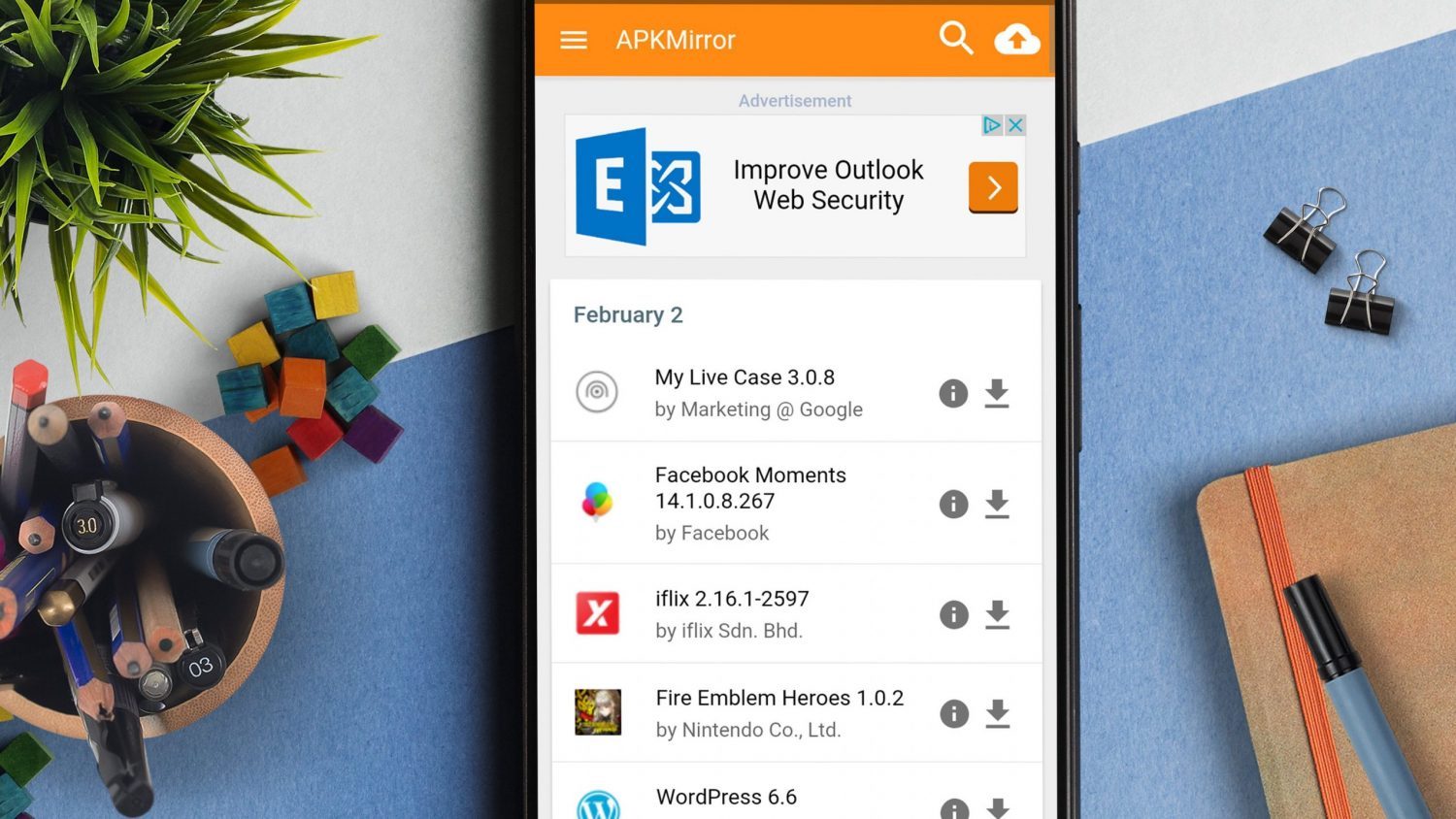Our iPhones and iPads have been a great tool to create content, and by that, we mean that they can be used to perform so many different tasks, like taking high resolution photos and shooting 4K video/vlogs. Although storage capacity on these devices has increased, it’s still quite possible to fill them up with all of that content.
EaseUS MobiMover is a powerful tool for transferring data from your Apple mobile device to your Windows or Mac computer, managing the variety of files that you create, and moving those large videos quickly off of your iPhone or iPad.
EaseUS MobiMover offers four main modules. Content manager allows you to quickly view and manage files on your device. Data Transfer lets you move files between Phone to PC, PC to Phone, and also copy all data between two connected devices. Video downloader grabs videos from social services. Social App manager helps backup your WhatsApp chats and restore it to the same and the other iPhone.
Delete and add items from/to your iPhone
EaseUS MobiMover helps to manage your iPhone content with simple steps. You can transfer, add, delete and edit the items on your iPhone/iPad easily and freely, like exporting contacts from iPhone. You can easily access and view all your iOS content and delete the items you don’t need anymore on your iPhone/iPad from computer.
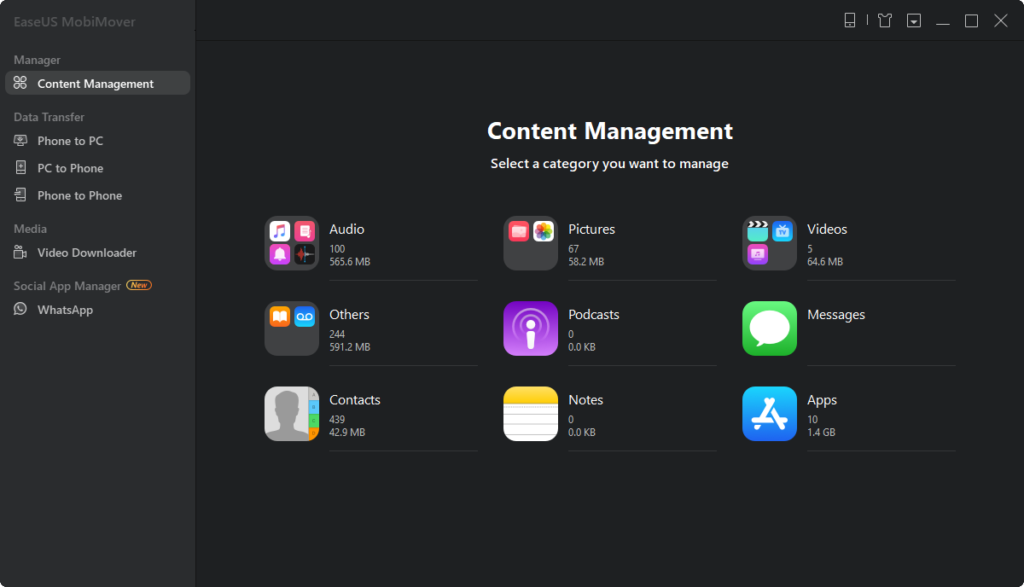
Superior iPhone Data Transfer Utility
As an effective iTunes alternative, EaseUS MobiMover makes data transfer an easy thing for iPhone users. You can export data from iPhone to computer, send files on computer to iPhone, and migrate data between two iOS devices effortlessly. With several clicks, you can complete the data transfer without data loss. One thing worthy mentioning is that it is very fast to transfer large files between devices. It would take a very long time if your transfer them over over Wi-Fi.
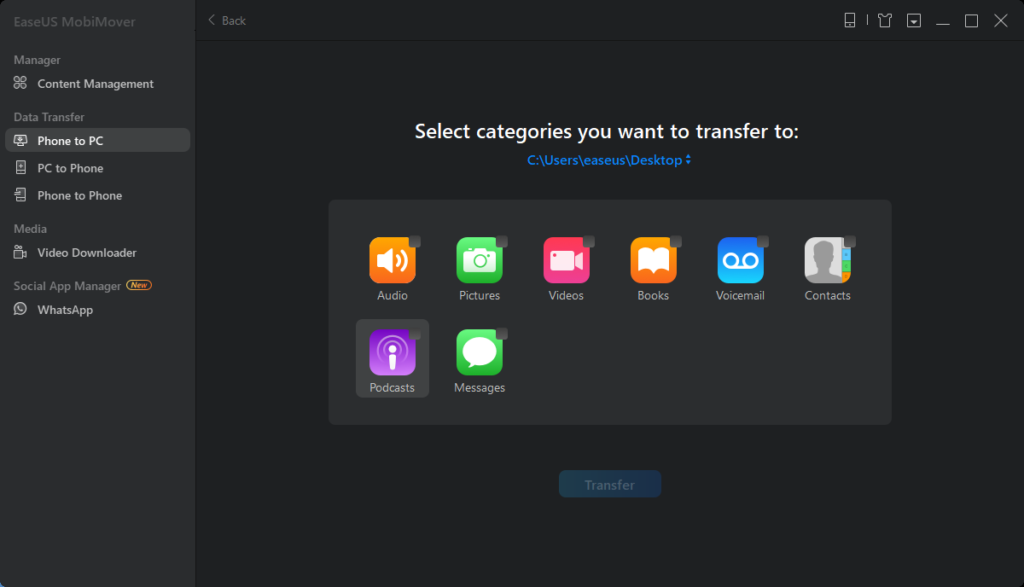
Check how fast and easy is it to transfer video from iPhone to PC. Connect your iPhone to your computer and launch EaseUS MobiMover. Find the folder “ videos” in Content Management to find your video, select the videos and click “Transfer to P”. All selected videos will be exported to your PC for further action.
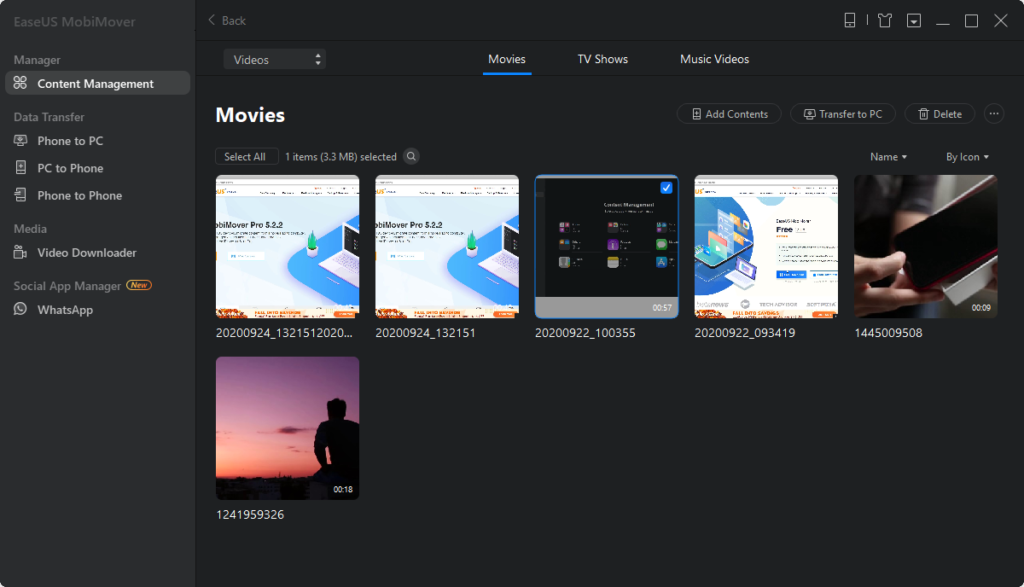
Free video download to capture video from 1,000+ sites
The method to download YouTube videos to your computer with EaseUS MobiMover is very simple and straightforward. Find the “Video Downloader” option in the EaseUS MobiMover. You just need to paste the URL of your desired video and click to start the downloading. EaseUS MobiMover supports to capture online videos easily from YouTube, Facebook, Vimeo, Dailymotion, Twitch, LiveLeak, Veoh, and more sites.
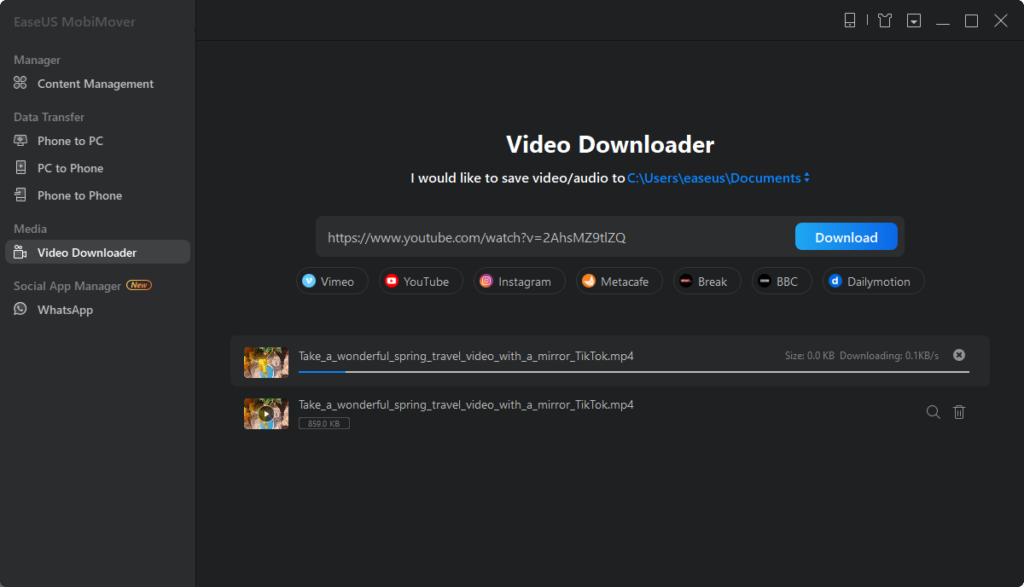
Backup your WhatsApp chats to Windows PC and restore it to your iPhone
Social App Manager is a new feature added to EaseUS MobiMover. With it, you can save their precious chat records, photos, and videos in WhatsApp to their PC. If the WhatsApp is deleted from iPhone by accident or you get a new iPhone, you can restore your WhatsApp chats and attachment in one click. You will never suffer the painful data loss. If you want to know more about WhatsApp message backup, read here for how to backup WhatsApp without iCloud.
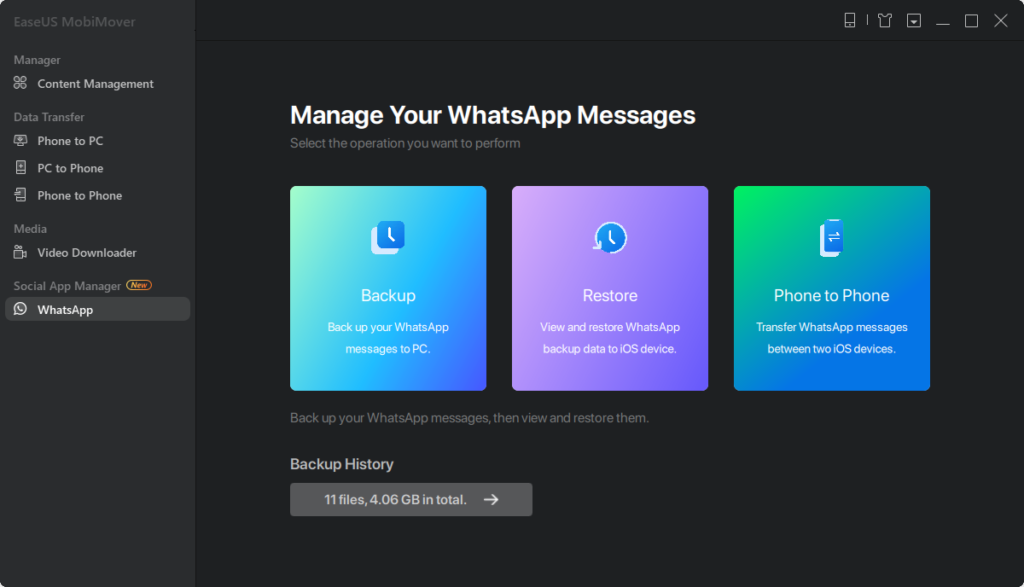
EaseUS MobiMover offers you most feature for free. The is a limitation to transfer 20 files per day with the Free version. If you want to transfer more files, you can consider upgrading to the Pro version. Grab a one-month license to MobiMover Pro for $23.95, a annual license at $29.95, or get a lifetime license for just $69.95. EaseUS provides professional 24×7 customer support, you can always get the instant help at any time.